December Updates
Update: Improvements to BestNotes Reports
We’re updating the Reports section to improve navigation and clarity. This cleanup makes report names more descriptive, accurate, and easier to find.
Several reports have been renamed to better reflect the data they represent. To review the list of updated report names, click the link.
The screenshot below highlights the new color-coded sections. Any report with an icon includes associated charts, making dashboard-style reporting easier to access.
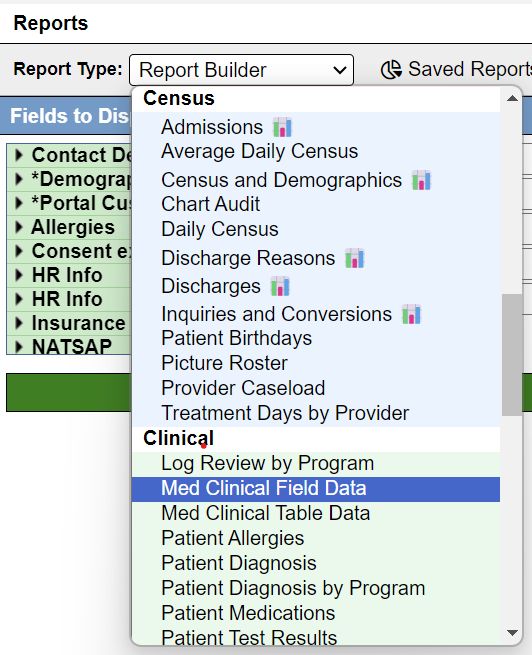
October Updates
Enforced Email Verification and Two Factor Authentication (2FA) Setup
To bolster security and account integrity across our platform, System Administrators can now enforce a unified deadline for all users to verify their email addresses and complete their Two-Factor Authentication (2FA) setup.
What's New?
This update introduces a mandatory login flow that prioritizes security and ensures compliance with your organization's policies:
Prioritized Email Verification: When an "Enforce 2FA" policy is active with a future deadline, users with unverified emails will first be prompted with an "Email Verification Required" screen upon login. They will have a "Verify Later" bypass link available until the deadline passes.
Sequential 2FA Setup Prompt: After email verification (or if the email is already verified), users who have not yet set up 2FA will be presented with the "Setup 2FA" wizard. Similar to email verification, a "Setup Later" bypass link will be available until the policy deadline.
Mandatory Enforcement Post-Deadline: Once the "Enforce 2FA" policy deadline has passed, the "Verify Later" and "Setup Later" bypass links will no longer be visible. Users will be blocked from proceeding until both their email is verified and their 2FA setup is complete, ensuring full compliance.
Seamless Login for Compliant Users: Users who have already verified their email and completed their 2FA setup will bypass both verification and setup screens, proceeding directly to the normal 2FA code entry prompt for a streamlined login experience.
Why This Matters for You:
This new enforcement capability provides System Administrators with powerful tools to:
Enhance Security: Ensure a consistent and high standard of security across your entire user base by mandating essential security measures.
Improve Account Integrity: Promote better account management and reduce vulnerabilities associated with unverified emails or unconfigured 2FA.
Streamline Compliance: Easily manage and enforce security policies with clear deadlines and a guided user experience.
This can be accessed via Users > Password Settings:
For more information, please see this page: https://help.bestnotes.com/support/solutions/articles/11000109477-2-factor-authentication-for-administrative-users
August Updates
Refresh DrFirst button is now available for all users
We made an update to the Meds tab in the Med/Clinical window. The "Refresh DrFirst" button is now visible and accessible to all BestNotes users, regardless of permissions. You will see the button for clients that are linked to DrFirst.
This change allows any staff member to manually synchronize a patient's medication list with DrFirst, helping ensure that medication records are accurate and up to date. It also improves workflow efficiency and enhances patient safety by reducing the risk of discrepancies.
Automated reviewer assignment for PDF uploads via API
The put/file API method now supports automatic reviewer assignment, allowing you to include a list of BestNotes user IDs during PDF upload so documents are routed directly for review.
What's New
- New
reviewerListparameter accepts an array of valid BestNotes user IDs - Automatically assigns reviewers during the PDF upload process
- Eliminates manual reviewer assignment after upload
Important Notes
- The
reviewerListparameter works only with PDF files; using it with other file types will result in an error - All user IDs in the
reviewerListare validated; invalid IDs will cause the upload to fail
Why It Matters
- Speeds up document review workflows by assigning reviewers at the time of upload
- Reduces manual steps and ensures documents are routed promptly
July Updates
Refined system administrator notifications are back
The system administrator notification feature has been re-enabled with significant improvements based on user feedback.
What's New
- Targeted Notifications: Email notifications are now only sent to active system administrators.
- Specific Triggers: Notifications are sent only when a user is added or removed as a system administrator.
Why This Matters
- This update provides more relevant and actionable alerts, reducing unnecessary emails for system administrators.
Clearer billing notifications for user activation
We've implemented a new notification for system administrators during user creation to enhance billing transparency.
What's New
- Billing Confirmation Dialog: Immediately after clicking "Create User," a blocking dialog box displays the message: "Activating this user will add them to your user count on next month's bill, regardless of the user's actual system usage."
Controlled user creation flow:
- Clicking "Ok" proceeds to the new user form.
- Closing the dialog or clicking "Cancel" halts the user creation process.
Why This Matters
- This provides upfront information about billing implications, enabling administrators to confirm acceptance before user creation and manage user counts more effectively.
June Updates
More intentional Dr.First user creation with enhanced billing safeguards
Significant improvements have been made to the Dr.First user creation process to prevent accidental selection of costly user types and ensure smoother setup.
What's New
- Intentional User Type Selection: No default user type is pre-selected when adding a new Dr.First user.
- Prominent "Provider" Fee Warning: Selecting "Provider" displays a $950 fee warning requiring confirmation.
- No Warning for "Clinical User": This type does not show any fee or confirmation.
- Non-Destructive Validation: If subscription requirements are not met, a clear message is shown and user inputs are preserved.
- Seamless Submission: Successful form submission once all criteria are met.
Why This Matters
- Preventing Costly Errors
- Improving User Experience
- Ensuring Proper Setup
Direct access to eMAR from the BestNotes toolbar
For users with eMAR permissions, direct access to the eMAR from within the EHR is now available.
What's New
- eMAR Button on Toolbar: Visible only to users with eMAR permissions.
- One-Click Navigation: Opens the eMAR directly.
Why This Matters
- Streamlines access to medication records
- Improves workflow efficiency

Revamped "Add/Edit Code" in Ledger for improved usability
The "Add/Edit Code" functionality in the ledger has been redesigned for clarity and error prevention.
What's New
- Required Field Indicators: Red asterisks (*) now highlight mandatory fields.
- Robust Input Validation: Prevents NaN errors and ensures numeric input.
- Refreshed UI: More intuitive and user-friendly interface.
Why This Matters
- Reduces data entry errors
- Improves workflow consistency
- Enhances usability

Streamlined PDF document review process
A new, intuitive workflow for reviewing uploaded PDF documents is now available, modeled after the labs review process.
What's New
- Reviewer Assignment: Add reviewers directly within the document interface.
- "For Review" Section: Documents appear in each reviewer's section automatically.
- Review Acknowledgment: Reviewers click "Reviewed" to mark completion.
- Transparent Status: See who has reviewed, with timestamps.
- Flexible Management: Add or remove reviewers anytime.
Why This Matters
- Simplifies collaboration and review
- Enhances visibility and accountability


Enforced email verification and two-factor authentication (2FA) setup (Coming Soon)
System Administrators will soon be able to enforce a unified deadline for all users to verify their email and complete 2FA setup.
What's New
- Email Verification Prompt: Triggered for unverified users when "Enforce 2FA" is active.
- Sequential 2FA Setup: Displayed after email verification is completed.
- Post-Deadline Lockout: Bypass options removed after the deadline; login blocked until verified.
- Seamless Login: Compliant users proceed normally to 2FA code entry.
Why This Matters
- Improves system security
- Ensures account integrity
- Simplifies enforcement of compliance policies
April 21, 2025
We are excited to announce the launch of our Training Checklist, now accessible directly within your Settings menu!
This new feature gives all database users direct access to our full library of training modules and videos hosted on our training website. Users can track their learning by marking each module as complete, making it easier than ever to stay on top of training requirements.
Key benefits:
- Easy access to all training resources in one place
- Progress tracking for individual users
- Reporting capabilities for system administrators
- Improved transparency between your facility and the Implementation team
- Streamlined onboarding for new employees
This enhancement empowers teams to take charge of their learning while ensuring leadership has full visibility into training progress.
Log in now to explore the Training Checklist and start tracking your progress today.
April 7, 2025
Improved user interface for a cleaner, more consistent experience
We’ve made several updates to the user interface to improve clarity, consistency, and usability across the platform. These changes are designed to help you work more efficiently, no matter your screen size. All core functionalities remain the same.
Updated theme and layout
We applied a light gray theme to the main navigation bar and search results for a more modern and spacious look. We also increased the overall width of these sections to create a more open layout.

Redesigned MyList and QuickList
The quicklist now appears as a single clean selector, no longer nested within the navigation column. This layout is also used on the patient page for a more consistent user experience.

Simplified toolbars
We streamlined the toolbar structure to reduce clutter and improve navigation:
The main toolbar now includes only the page title and application-wide controls.
Page-specific controls have moved to dedicated toolbars on each page.
These toolbars now share a consistent design across all major sections, including Contacts, Tasks, Documents, and Reports.
Improved responsive behavior
Toolbar items now collapse and reflow more gracefully as the screen resizes. This ensures a better experience on smaller screens. The settings navigation buttons, previously a major issue, have been updated for responsiveness.
Independent navigation scrolling
The navigation buttons now scroll independently of the main content area in Settings. This change helps keep the navigation accessible without disrupting your workflow.
These improvements are part of our ongoing effort to make the platform more intuitive and user-friendly. If you have feedback or suggestions, we’d love to hear from you.
April 1, 2025
Videra Sidekick Notes is now available in your BestNotes account!
Here’s how System Administrators can activate Videra Sidekick Notes:
- Click the Settings menu
- Select Account Settings
- Go to the Account Integrations section
- Find Videra and click Subscribe
Once subscribed, System Administrators can grant access to specific users.
Bonus: Sidekick Notes is free for all users through April! Starting May 1st, the subscription will be $49 per user/month.
For more information use these links:
Instructions for System Administrators
Visit our FAQ page for more details
January 20, 2025
Updated desktop application
We have released a new desktop application! By updating to this new application you will experience important security improvements, performance boosts, and exciting new features. Here are some items included so far:
- Enhanced security: We have incorporated critical updates to safeguard your sensitive data.
- Optimized performance: Experience faster printing speeds and smoother overall operation.
- More frequent updates: Get access to new features and improvements on a regular basis.
- Apple silicon support: Mac users benefit from a native build designed for optimal performance.
- Enterprise-ready deployment: Large organizations will appreciate the new MSI installer for easier rollouts.
In addition, there are features that are available with the latest update including Account management payment information and Subscribe to DrFirst.
When updating to the latest version, you want to make sure you have your Site ID and login information. For the lastest download links and instructions, visit Downloads. For assistance logging in, visit Login and account management. If you have any additional question, reach out to BestNotes Support at team@bestnotes.com or (866) 543-6646.
January 16, 2025
New Special Field
We have created a new special field "{XPROB_OBJ_ACTIVE}." This special field will show you all active problems and the active associated objectives. For more information, visit All Special Fields.
January 1, 2025
Previous updates
To see what we were up to last year visit, What's New (2024).
Back to top of page